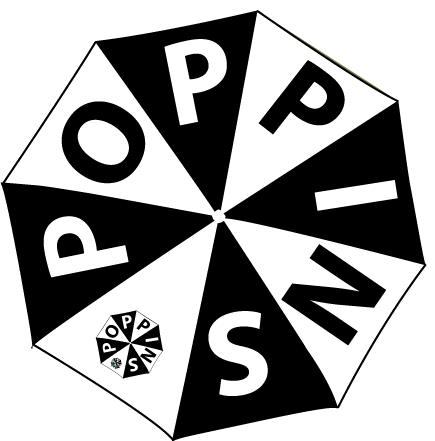The Poppins repository has been moved to github. The old repositories on Bitbucket will be removed shortly. Mercurial versioning is no longer supported.
To install Poppins, run following commands:
Step 1. Make sure following packages are installed on the backup server:
git, php5-cli (php-cli), rsync, ssh, grep, gzip, moreutils
Step 2. Verify if the timezone is configured correctly in php. Look for a php.ini file in the /etc directory. For example:
date.timezone = Europe/Brussels
Step 3. Download the source code with the git command.
git clone https://github.com/poppins/poppins.git /opt/poppins
Step 4. Make a link to init.php in /usr/local/bin.
ln -s /opt/poppins/init.php /usr/local/bin/poppins
Step 5. Verify the installation.
poppins -v
Step 6. Make sure following packages are installed on remote machine:
rsync, ssh, grep, aptitude (Debian) or yum-utils/rpm (Red Hat).
Step 7. Establish a passwordless ssh login to the client using ssh-keygen & ssh-copy-id.